- TradingView is a charting platform helpful in trade analysis.
- It is equipped with features like supercharts, indicators, social platform and real-time newsfeed among others.
- It has a user base of 50 Million traders and investors.
Trading involves keeping an active alert on the fluctuating prices of your assets and identifying the best entry and exit time. Traders use lots of data, charts, and news feeds to predict the price of a stock and to decide whether to buy or sell.
Tradingview is a charting platform which provides the data of hundreds of assets in the market in well-organised charts for the investor to study easily. Along with this, it also provides a social networking platform for traders around the world to discuss their trade ideas, providing young traders an opportunity to learn the different trading strategies used by professionals around the world.
Several other platforms like MetaTrader 5, Binance Broker, eToro, Asset-Mao etc, also extend their services in this field, but Tradingview is the go-to platform for nearly 30 Million traders and investors.
Let’s examine some of the reasons why TradingView is so popular.
Features of Tradingview
Supercharts:
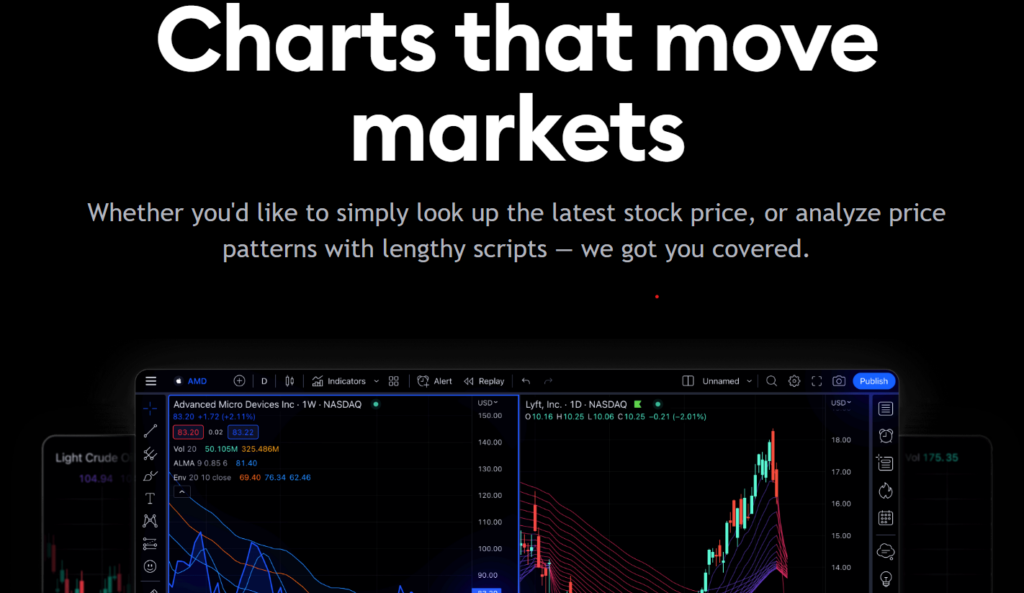
Tradingview proudly boasts of its supercharts which enables users to customise the charts according to their trading habits. It offers 14 chart types and 20+ timeframes, giving the trader useful insights into a stock. With the inbuilt pen, the trader can draw his own chart according to his convenience, and mark it with indicators.
The basic chart types include bar chart, line chart, candlestick chart, and many others. The users can choose either hollow candles, conventional or Heikin-Ashi chart styles. More personalisation can be added by choosing your colour scheme and backdrop, as suited to your aesthetics.
In the timeline, users can view the time periods from monthly, weekly, daily, hourly, or per-minute changes of a stock.
Customizable:
TradingView is a highly customisable platform where everything from timescales, price alerts, indicators, and even the colour of the chart can be customised according to user’s preferences.
Pinescript is the inbuilt coding language for the platform, where users can create new indicators based on their research. These indicators can then be used by other people as well.
Indicators:
Indicators are used by traders to compare the current data with the past in order to predict future trends. It is a helpful tool for market analysis and for finding potentially profitable opportunities.
Tradingview offers 100+ inbuilt indicators, out of which some prominent ones are:
- Volatility depth indicator
- Flying Dragon Trend
- No code signal indicator
- MTM Momentum Indicator
- 5 minute TF 200 EMA
- Buy Sell Pressure
- Moving Averages
- Squeeze momentum Indicator
- Bollinger Bands
- Akshaya Mango
- Relative Strength Index (RSI)
- Big Money Flow and Drift Oscillator
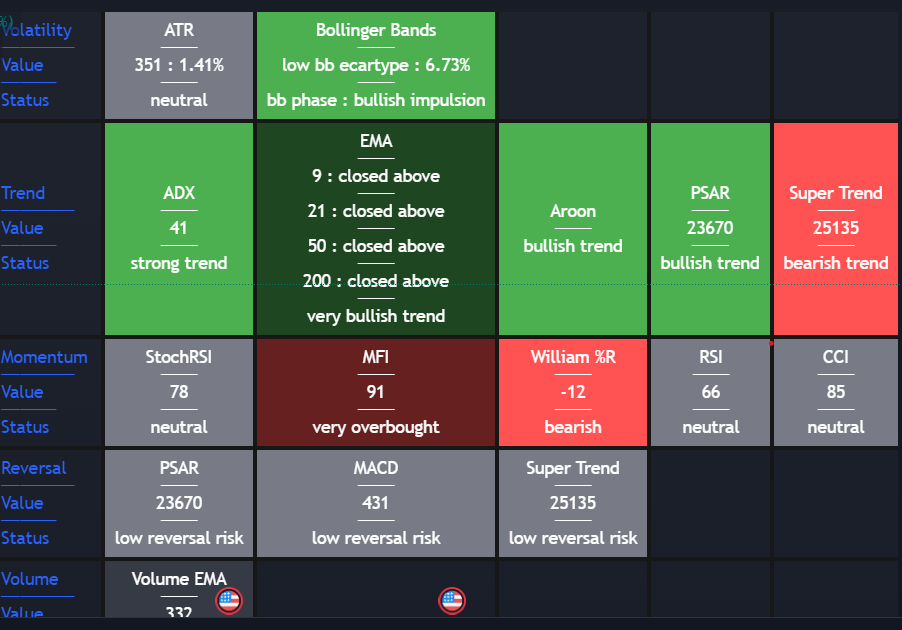
It is to be noted that all these indicators serve different purposes and the use of any indicator depends on the trading assets, the trading history, and on the trader himself.
Social Network:
This unique feature makes TradingView stand apart from other platforms as traders can discuss their trade strategies, the latest news of an asset, market movements, and much more. They can be on a common platform or move into special rooms built for a specific interest.
The real-time newsfeed offered by Tradingview from various sources, keeps users alert regarding the recent developments in the market which could affect their asset price.
However, traders should also beware of malicious people giving false advice on the platform.
Notifications:
Even if you are not on the platform, the alerts and notifications sent by the platform will alert you of any price fluctuations. However, you may not be interested in the newsfeed of every other stock and thus you can tailor your alerts as per your needs. These alerts can be set based on different market conditions, indicator readings, or price fluctuations.
Paper Trading:
For beginners who are learning the basics of trading and don’t want to risk their money, they can try their hand at paper trading which is a simulation of real trading but with fake money to buy and sell stocks, crypto, and assets.
These features attract traders from beginners to experts to use Tradingview as their trade analysis platform. However, the following points are also worthy mentioning:
- Tradingview is a free platform but the free version consists of just basic features and to unlock and utilise most features, you need to buy its subscription plans.
- Tradingview is just an analysis platform and not a real broker firm. So while trading, you need to rely on another broker platform to actually invest your money.
- Tradingview can be used either in its browser version, as a desktop app, or as a mobile app.





















